Microsoft 365, formerly known as Office 365, has long been a leading competitor in the world of productivity software for offices. With the increasing demand for alternative solutions, various appealing options for office suites have been created to satisfy the diverse needs of users.
In this article, we’ll look at the top alternative for Microsoft 365, offering robust word processing spreadsheet, presentation and collaboration tools.
If you’re looking for cost-effective options and cross-platform compatibility or exclusive features, they are set to change your workflow and improve your productivity. Let’s explore the top choices and see the most compatible with your needs.
The Best Alternatives to Microsoft 365: Exploring Top Office Suite Options
WPS Office
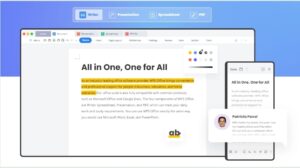
Description: WPS Office, an efficient and cost-effective alternative to Microsoft 365, offers a full-featured office suite that comprises WPS Writer, WPS Spreadsheets and WPS Presentation. With its easy-to-use layout and seamless compatibility with Microsoft Office formats, WPS Office has grown in popularity across the globe.
Key Features
- Cross-platform support is available across Windows, macOS, Linux, iOS, and Android.
- Editing PDFs Alongside everyday administrative tasks, WPS microsoft office download provides PDF editing and creation capabilities.
- Tools for collaboration: Real-time collaboration lets users collaborate without difficulty.
Google Workspace (formerly G Suite)
Description: Google Workspace, Google’s cloud-based office suite, is a superior option for Microsoft 365. It consists of Google Docs, Sheets, Slides and many other tools; all focused on cloud-based workflows and collaboration.
Key Features
- Instant collaboration: Many users can edit documents at the same time.
- Cloud storage: Plenty of cloud storage on Google Drive to store files and share.
- Cross-platform compatibility: Available to various devices using websites and apps.
- Integrated communication tools: seamless Integration with Gmail, Google Meet, and Google Chat.
LibreOffice
Description: LibreOffice is an open-source and free office suite, which makes it an excellent choice for those with a tight budget who want robust features.
Key Features
- Open-source: Community-driven and continuously up-to-date by a global group of programmers.
- Full-featured applications include Writer, Calc, Impress and many more.
- Compatibility: Supports many file formats, such as Microsoft Office formats.
- Flexible: Users can expand the functionality of their application by using extensions and templates.
Apple iWork

Introduction: Explicitly built for macOS and iOS devices, Apple iWork comprises Pages, Keynote, and Numbers and provides users with a seamless experience in Apple’s ecosystem. Apple ecosystem.
Key Features
- Integration: The Sync app syncs with every Apple device, providing seamless accessibility and collaboration.
- Unique templates: Beautiful aesthetic templates to create impressive slides and other documents.
- Multimedia-rich presentations: Keynote excels in creating visually stunning slideshows.
- iCloud integration: Store and retrieve files via iCloud Drive.
Apache OpenOffice
Introduction: Apache OpenOffice, another open-source office suite, offers a cost-free and reliable alternative to Microsoft.
Key Features
- Multiplatform support: Work across Windows, macOS, and Linux.
- Older formats: Compatible with the older Microsoft Office formats, ensuring compatibility.
- Comprehensive applications: Include Scriber, Calc, Impress, and more.
- A dedicated group of developers Constantly enhances regular updates.
To Download Microsoft 365, Follow These Steps:
- Open your internet browser and navigate to Microsoft365.com. From the Microsoft website, visit the Microsoft 365 webpage.
- Depending on whether you want to buy the subscription or check it out for a few days, choose the “Buy” or “Try Microsoft 365 for Free” button.
- Following the activation of the free trial or purchase
- Select the “Download” option or click on the “In button. You are downloading the 365 by Microsoft setup file to your computer.
- Double-tap on the downloaded file to begin the installation procedure.
- To conclude the setup, follow the directions in the office 365 download.
Conclusion
Although Microsoft 365 personal remains a strong competitor in office productivity software, These alternatives provide attractive features and benefits to those who want to explore various options.






