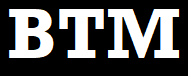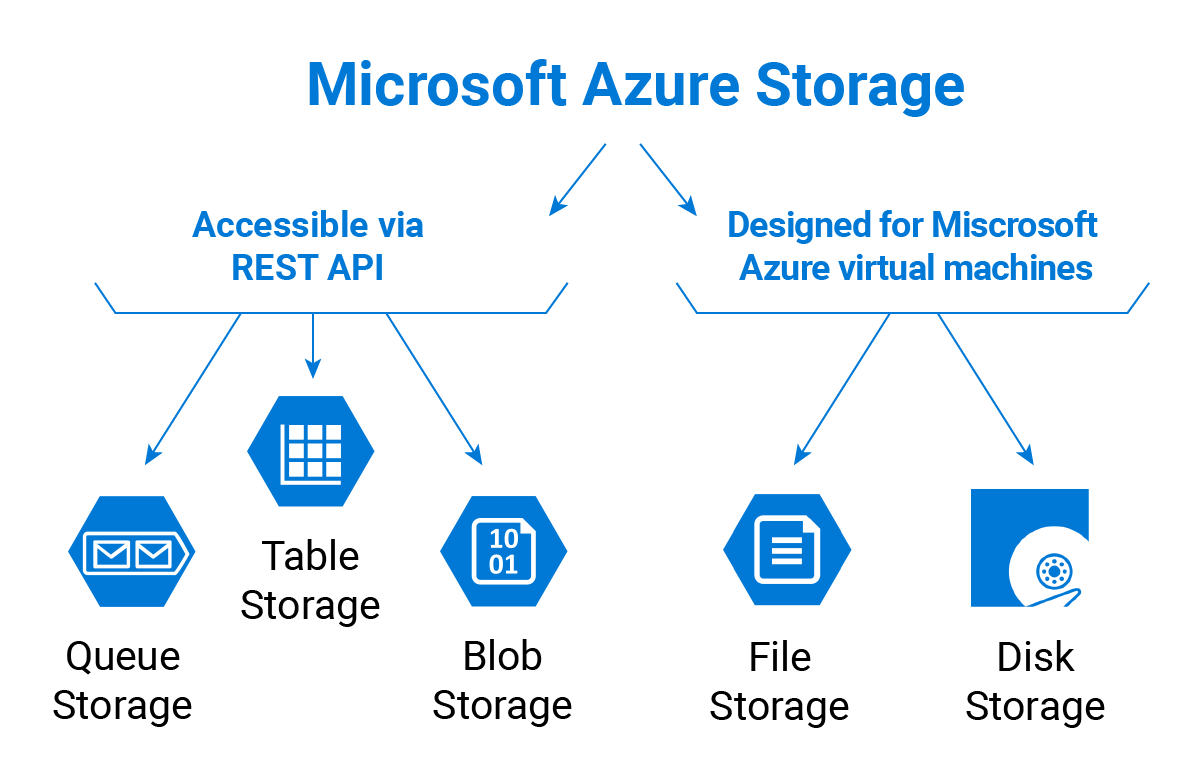With the majority of businesses now moving to the cloud for its exceptional benefits, selecting a suitable data storage and management solution becomes necessary. Microsoft Azure, a leading cloud platform, offers various storage options that address a variety of business needs. Whether you’re looking to store large media files, manage real-time data, or run critical business applications, these Azure storage options can handle it all.
But, with a number of choices available, how can you determine which storage option is right for your business?
That’s where this guide comes in. This guide will walk you through the most common storage options in Azure, highlighting their benefits and limitations, and provide a pro tip to help you decide when to use them. By the end of this guide, you’ll clearly understand which storage option is best for your business needs.
Top 5 Storage Options in Azure
Here’s a detailed look at the five key storage options in Azure. This overview will help you choose the best option for your data requirements, performance goals, and budget.
1. Azure Blob Storage
Azure Blob Storage is a scalable, powerful storage option to store unstructured data such as images, videos, backups, and logs. This storage option in Azure offers different access tiers, such as hot, cool, and archive, to meet different data access needs.
Benefits
- Scalable: This storage option will automatically adjust to growing data needs.
- Cost-effective: Provides a tiered system that helps businesses control costs by letting them choose the proper access tier based on their storage needs (hot for frequent access, cool for infrequent access, and archive for long-term storage).
- Secure: Comes with built-in encryption and access control mechanisms that ensure data protection.
Limitations
- Not Ideal for High IOPS: While this option is great for large-scale data storage, it’s not the best choice for applications requiring high input/output operations per second (IOPS).
- No Full-Database Features: While Azure Blob Storage is a good choice for storing large volumes of unstructured data, It doesn’t offer the advanced querying capabilities that a traditional database would provide.
Pro Tip
- If your business faces fluctuating data storage needs, consider using Azure Blob Storage’s tiered system to optimize costs and performance. Consider the Hot tier for frequently accessed data, and move less-accessed data to the Cool or Archive tier to save on costs.
2. Azure Disk Storage
Azure Disk Storage provides reliable, high-performance disk storage for Azure Virtual Machines (VMs). It offers SSD and HDD-based disks with various performance levels, from standard HDD to premium SSD and ultra-disks, allowing businesses to choose based on their performance and budget needs.
Benefits
- High Performance: SSD options offer fast data access, making it suitable for high-performance applications.
- Low Latency: Ideal for workloads that require minimal delay in data retrieval.
- Enterprise-Grade Durability: Built with redundancy and failover mechanisms to ensure business continuity.
Limitations
- More Expensive for Large Volumes: As the performance requirements increase, so do the costs, making it a pricier option for businesses dealing with larger data volumes.
- Limited to VM Use: Primarily designed for VM storage and may not be as versatile for other data types.
Pro Tip
- For ultra-high performance workloads (e.g., SAP HANA, high-end databases), use Ultra Disks within Azure Disk Storage for low latency and high throughput.
3. Azure File Storage
Azure File Storage offers fully managed file shares in the cloud that use SMB (Server Message Block) and NFS protocols. This solution is ideal for organizations that need shared access to files across on-premises and cloud environments.
Benefits
- File Sharing: Provides easy file-sharing capabilities across different operating systems (Windows, Linux, macOS).
- Integration with On-Premises: Azure File Sync allows you to sync your on-premises file server with Azure File Storage for hybrid solutions.
- Fully Managed: Server management is not needed, as Microsoft teams take care of that.
Limitations
- Higher Cost for Premium Tiers: Azure File Storage’s premium tiers can be more expensive than other storage types, making it less suitable for large-scale file storage needs.
- Performance Limitation: Not as fast as Azure Disk Storage regarding data access speeds.
Pro Tip
- Azure File Sync can be the perfect solution for businesses that want to create a hybrid file server. It allows you to sync files from on-premises to Azure and access them from anywhere.
4. Azure Table Storage
Azure Table Storage is a NoSQL storage solution for structured, non-relational data. It offers fast read/write operations and a highly scalable and cost-effective architecture.
Benefits
- Scalable: Able to handle massive datasets with low-latency access.
- Cost-effective: A low-cost solution for storing semi-structured data in large volumes.
- Fast Reads/Writes: Efficient for applications requiring fast structured data access.
Limitations
- Limited Querying: This does not support complex queries or relational data operations like SQL databases.
- Telemetry Data: Storing logs and sensor data for applications that process data in large amounts.
Pro Tip
- Azure Table Storage is a cost-efficient solution for high-volume, structured data storage where complex queries are unnecessary. It’s perfect for applications that store telemetry, logging, or user profile data.
5. Azure Queue Storage
Azure Queue Storage provides a reliable messaging queue for asynchronous communication between services, enabling smooth decoupling of application components. It’s ideal for building distributed applications with message-driven architectures.
Benefits
- Reliable Messaging: Ensures reliable message delivery even during service failure.
- Scalable: Can handle millions of messages per day with auto-scaling capabilities.
- Low-cost: It’s a cost-efficient solution for message queuing in the cloud.
Limitations
- Not for Large Files: This storage option is best suited for message queuing, not for storing large data files.
- No Advanced Features: Lacks advanced features like message grouping, which can be limiting in complex systems.
Pro Tip
- Azure Queue Storage is excellent for integrating microservices. If your application is designed for high concurrency and relies on event-driven patterns, queueing is an excellent option for decoupling services and improving performance.
Conclusion
Choosing among the best storage options in Azure depends on your organization’s data needs, performance requirements, and budget. While each storage option offers unique features, businesses can also benefit from combining multiple storage types.
To make the best choice and implement the most effective storage solution, consider partnering with a reputable company offering Microsoft Azure consulting services. These experts can help evaluate your needs and guide you to the right storage solution, ensuring smooth integration and cost efficiency.
Author Bio:
Chandresh Patel is a CEO, Agile coach, and founder of Bacancy Technology. His truly entrepreneurial spirit, skillful expertise, and extensive knowledge in Agile software development services have helped the organization to achieve new heights of success. Chandresh is fronting the organization into global markets systematically, innovatively, and collaboratively to fulfill custom software development needs and provide optimum quality.