Reverse image search is a tool that allows you to search the internet for images that are similar to or related to a given image. You can use reverse image search to find pictures of things that you’re interested in, or to find higher-resolution versions of an image.
To do a reverse image search, you can either upload an image from your computer, or enter the URL of an image that’s already online. Once you have an image, there are several ways to search for it.
The most popular reverse image search engine is Google Images. To use Google Images, go to images.google.com and click the camera icon in the search bar. From there, you can either upload an image or paste in the URL of an online image. Google will then show you a list of images that are similar to the one you submitted.
Another way to do a reverse image search is through TinEye. TinEye is a dedicated reverse image search engine, and it works similarly to Google Images. To use TinEye, go to tineye.com and click the “Upload an Image” button. Again, you can either upload an image from your computer or enter the URL of an online image. After a few seconds, TinEye will show you a list of results for similar images.
How to Use Reverse Image Search
To use reverse image search, simply upload an image or enter a URL into the search bar. You can also drag and drop an image into the search bar. Once the image is uploaded, the search results will show you where that image appears on the web.
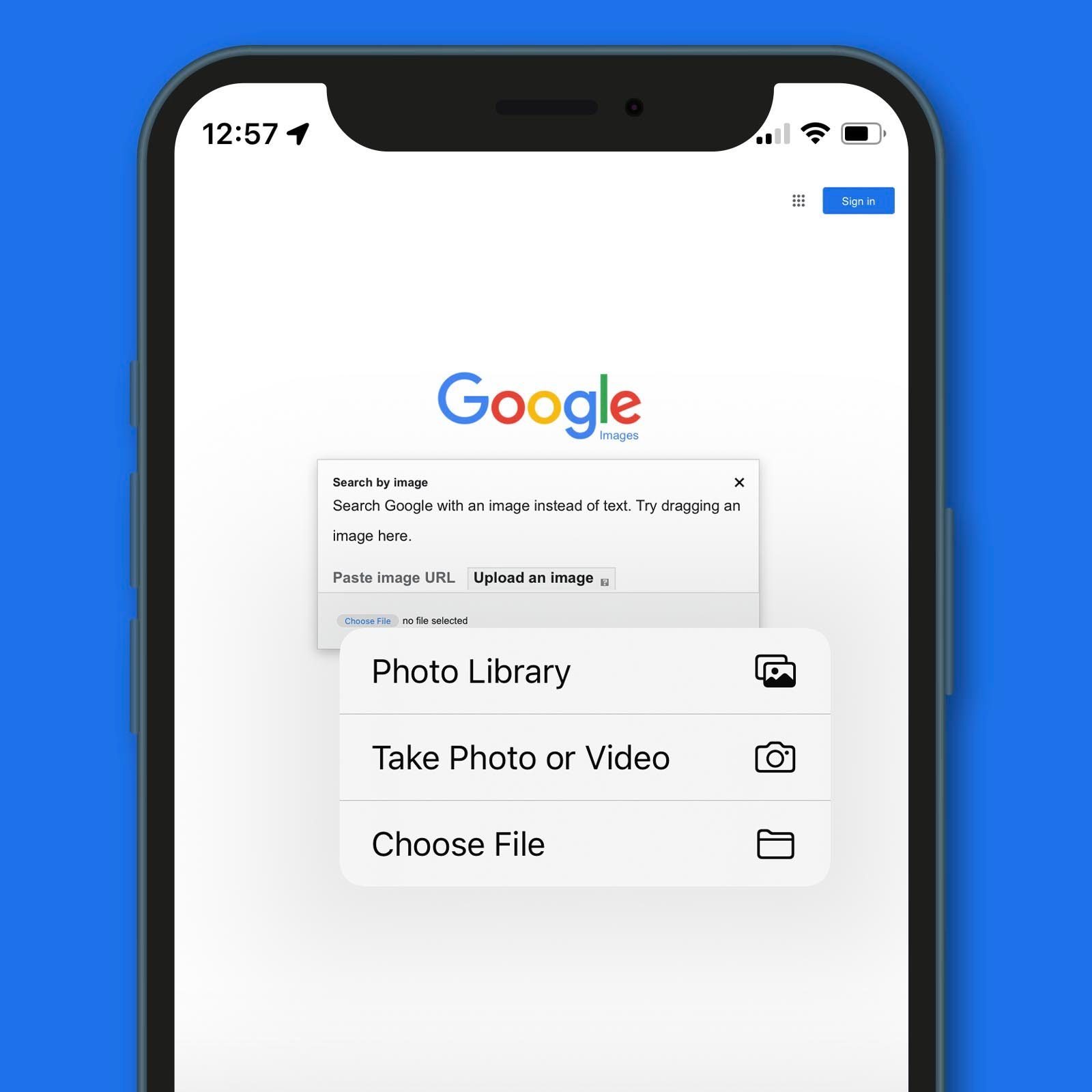
If you’re using Google Images, you can also filter your results by size, type (e.g., JPEG), and time period. This can be helpful if you’re looking for a specific version of an image or want to find all instances of an image online.
You can also do a reverse image search on your mobile device. For iPhone and iPad users, you can use the Google app or Safari browser. For Android users, you can use the Google Chrome app.
Pros and Cons of Reverse Image Search
When you do a reverse image search, also called a “reverse photo search,” you start with an image instead of a text query. You can use a reverse image search to find similar images, websites related to a certain image, or the original creator of an image.
A reverse image search can be helpful when you want to find more information about an object in a picture, like a piece of art or furniture. It can also help you identify landmarks and other locations. If you see someone wearing something you like, but don’t know where to buy it, a reverse image search can help you track it down.
There are some potential drawbacks to using a reverse image search. First, if the image is low quality or has been edited, it might be difficult to find matches. Second, depending on the source of the image, you might not be able to find its original creator or owner. Finally, people can upload images that aren’t theirs and claim them as their own, so you might not be able to trust the results of your search.
Tips for Using Reverse Image Search
If you’ve ever wondered how to do a reverse image search, you’re not alone. This relatively new type of search engine is growing in popularity, but it can still be a bit of a mystery to many people. Here are some tips for using reverse image search to get the most out of this powerful tool:
1. Choose your search engine wisely. There are a few different reverse image search engines out there, so it’s important to choose one that will give you the best results for your needs. Google Images and TinEye are two of the most popular options.
2. Be as specific as possible when searching. The more specific you are with your keywords, the more likely you are to find the results you’re looking for. For example, if you’re trying to find an image of a specific type of animal, include that in your search terms.
3. Utilize advanced search features. Many reverse image search engines have advanced features that can help you narrow down your results. For example, on Google Images, you can use the “search by image size” feature to find images that are a certain size or larger/smaller than a certain size.
4. Check the licensing before using an image. Just because an image shows up in a reverse image search doesn’t mean it’s necessarily free to use. Always check the licensing on an image before using it for anything other than personal viewing/downloading.
Alternatives to Reverse Image Search
There are a number of alternative methods to reverse image search, depending on what you’re looking for. Google’s reverse image search is the most popular and well-known option, but there are a few others worth considering.
TinEye is a great option for finding where an image came from, how it’s been used, and who else has used it. It’s a favorite among professionals for its reliability and robust search results. Yandex is another solid choice that’s particularly good at finding similar images.
If you’re more interested in finding creative uses for an image or discovering new photos similar to one you already have, then Pixabay or Pexels might be better suited to your needs. Both sites offer extensive collections of free, high-quality stock photos that can be used for commercial purposes.
Whichever route you decide to go, make sure you have a clear idea of what you want to find before beginning your search. With so many options available, a little planning can go a long way in helping you get the most out of reverse image search.
Conclusion
Reverse image search technology provides a powerful way to find out more information about an image. Whether you’re trying to find the source of an image or just want to track down similar images, reverse image search can help you get the answers you need quickly and easily. With so many tools available for free online, there’s no reason not to take advantage of this incredible tool. Try it today and unlock some of the secrets that are hiding in plain sight!






