Effective word processing software is a necessity for individuals and businesses alike. From writing professional documents to crafting engaging presentations, having a reliable and rich feature application can significantly enhance productivity and streamline workflows. Converting a PDF file to a JPEG image is a simple process here you will also learn about how to save pdf as a jpeg or wish to use screenshot and image editing software, the choice depends on your convenience and the specific requirements of your task One such prominent player in the word processing software arena is WPS Office 365 alternative, a versatile and user-friendly office suite that has gained widespread popularity over the years.
What is WPS Office?
WPS Office, developed by Kingsoft Corporation, is an all-in-one office suite that provides a range of essential productivity tools, including word processing, spreadsheet management, and presentation creation. Formerly known as Kingsoft Office, the software suite was later rebranded as WPS Office, with “WPS” standing for “Writer, Presentation, and Spreadsheets” – the three core applications of the suite.
WPS Office boasts cross-platform compatibility, supporting Windows, macOS, Linux, iOS, and Android devices. This versatility allows users to seamlessly switch between devices while maintaining consistency and accessibility across different platforms.
WPS Writer:
A Robust Word Processing Application
At the heart of the WPS Office suite lies WPS Writer, a powerful word processing application comparable to other industry-leading counterparts such as Microsoft Word and Google Docs. WPS Writer offers a plethora of features, making it a compelling choice for various writing tasks.

Alt tag: heart of the WPS Office
1. User-Friendly Interface:
WPS Writer greets users with a familiar and intuitive interface, allowing them to dive into their work without a steep learning curve. Its well-organized layout and easy-to-navigate menus ensure a smooth writing experience.
2. Compatibility
WPS Writer supports a wide array of file formats, including the popular DOC, DOCX, and RTF, ensuring seamless integration with other word processing software.
3. Templates and Styles
With an extensive library of templates and styles, WPS Writer empowers users to create visually appealing documents effortlessly. Whether it’s a business report, a resume, or a newsletter, the application offers a suitable template for almost every occasion.

Alt tag: library of templates and styles
4. Collaboration Tools:
Collaborative work is made easy with WPS Writer’s real-time co-editing feature, enabling multiple users to work on the same document simultaneously. This fosters efficient teamwork, particularly in professional environments.
5. Advanced Formatting Options:
WPS Writer provides a range of formatting options, from font styles and sizes to paragraph alignment and page layout, allowing users to customize their documents to suit their needs precisely.
6. Cloud Integration:
WPS Office allows users to save their files to the cloud, enabling easy access and synchronization across devices. This feature ensures that your documents are always up-to-date, regardless of which device you are using.
The Power of WPS Presentation and WPS Spreadsheets
Apart from WPS Writer, the office suite’s other two components, WPS Presentation and WPS Spreadsheets, are equally noteworthy and round out the comprehensive productivity package.
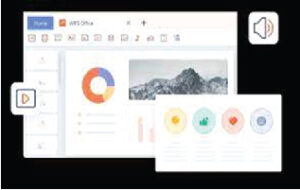
Alt tag: WPS Presentation
WPS Presentation:
This application facilitates the creation of captivating slideshows and multimedia presentations. It offers various transition effects, animations, and multimedia embedding options, enabling users to deliver impactful presentations that captivate their audience.
WPS Spreadsheets
For data management and analysis needs, WPS Spreadsheets provides a host of functionalities. With support for complex formulas, data visualization tools, and compatibility with XLS and XLSX formats, it equips users to handle vast amounts of data efficiently.

Alt tag: WPS Spreadsheets
Pricing and Accessibility
One of WPS Office’s key attractions is its affordability. While it offers a freemium model with a generous set of features at no cost, the premium version unlocks additional capabilities and eliminates ads. This pricing strategy makes it an attractive option for both individual users and businesses on a budget.
Conclusion
In conclusion, WPS Office is a compelling word processing software suite that competes effectively with established industry giants. With its feature-rich applications – WPS Writer, WPS Presentation, and WPS Spreadsheets – users gain access to a comprehensive set of productivity tools suitable for a wide range of tasks. Its cross-platform compatibility and user-friendly interface make it a preferred choice for those seeking an efficient and cost-effective office suite.
Whether you’re a student, a professional, or a business owner, WPS Office’s versatility and performance empower you to create and manage documents, presentations, and spreadsheets with ease, ultimately boosting productivity and enhancing collaboration. So why not give it a try and experience the power of WPS Office for yourself?








