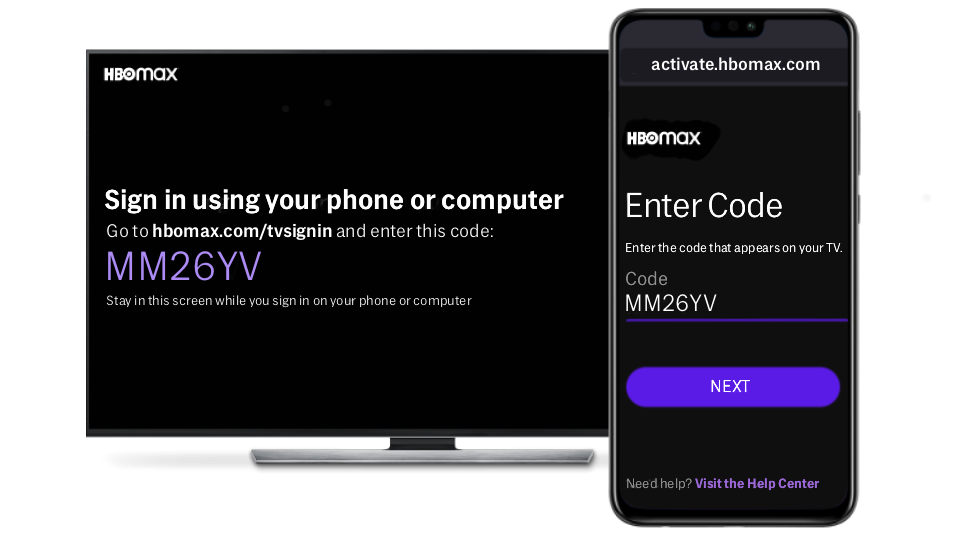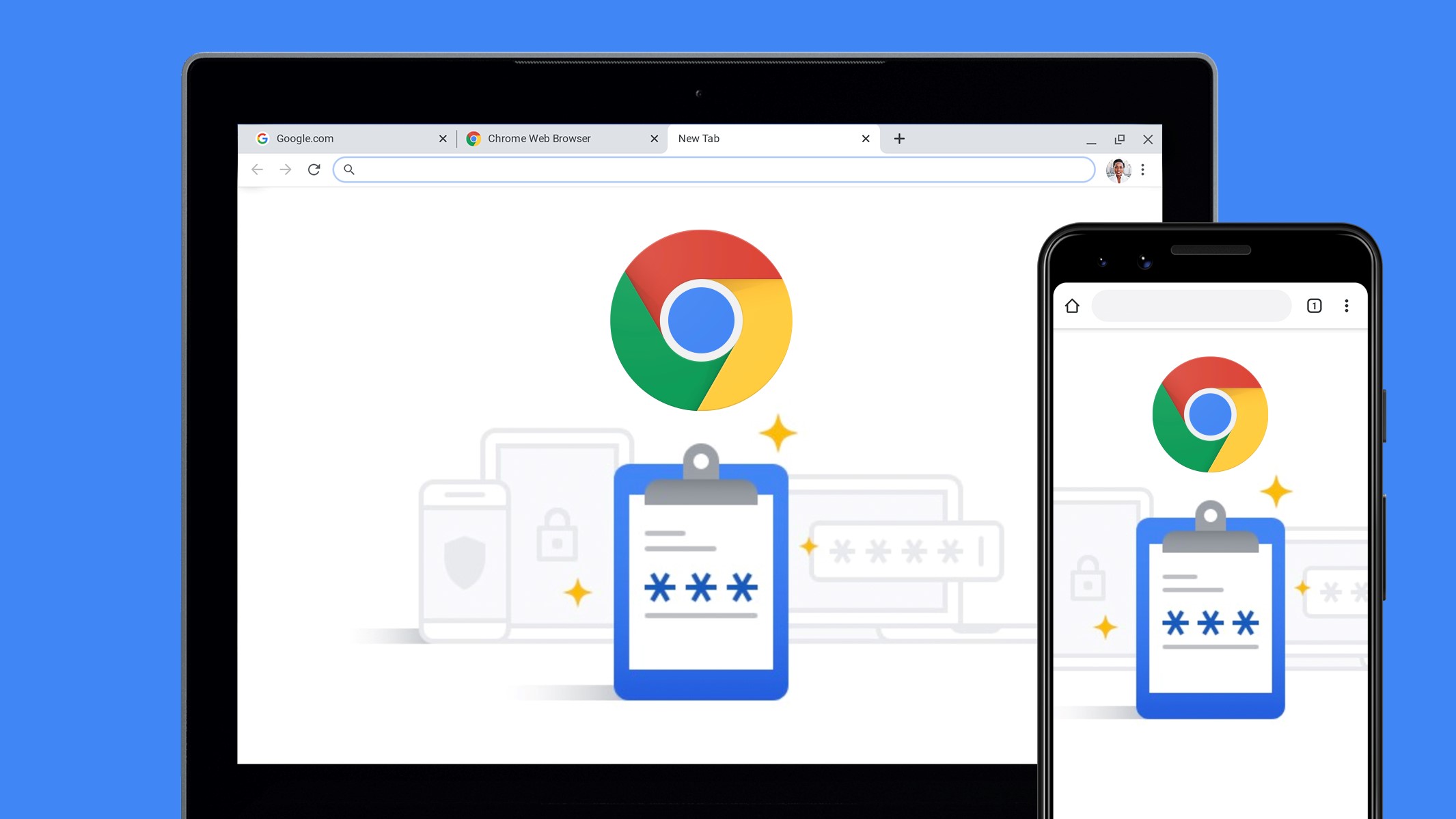Do you think that DVDs still exist? Yes, many still love to keep them. Why? Because they are easily portable, can be quickly accessed without an internet connection, give complete control over your DVD collection, and provide excellent audio quality.
Today’s article is specially written for DVD fans who always prefer to clean and organize their disks. Today, I will teach them how to make their DVDs prettier and more stylish. I’m not discouraging them from throwing off their DVDs over multimedia collection.
And this cannot be possible without using DVD maker software. Most interestingly, they can find everything in one and only DVD creator – DVDFab DVD Creator and DVDFab Blu-ray Creator. Yes, this sole software can cover all; either it’s making stylish DVDs or Blu-rays.
Let’s learn about it together;
The Best Tool to Make a DVD – DVDFab DVD Creator
Are you ready to make a DVD, ISO, or folder from any widely used video format? Welcome to DVDFab DVD Creator. It not only creates high-quality DVDs and Blu-rays but will also let you customize your DVD menu using sleek templates and personalized settings (chapters, menus, etc.) to make them more attractive.
With its advanced features, you can burn multiple videos of different formats to a single DVD and manage their playback according to your preference. The program is compatible with multiple video formats like AVI, MP4, MKV, etc.
Highlights of DVDFab DVD Creator
- Supports more than 200 input video formats.
- Creates high-quality DVD 5/9 output.
- Create professional DVD menus
Key Features
- Create Personalized DVDs from Over 200 Video Formats
The program can burn and create standard DVDs from over 200 video formats, such as AVI, MP4, MKV, M2TS, FLV, MOV, VOB, Xvid, and TS. This makes it easy to create DVDs from your homemade videos, which can be a memory of precious moments such as a birthday party or a college trip. Moreover, you can also use this software to make personal DVDs by collecting pleasing video clips of your favorite films.
- Burn Videos to a Blank DVD Disc or Save Them as ISO/Folder
Users can also use this program to save any video to a blank DVD. You will get all disc formats, like DVD-9, DVD-5, DVD±R/RW, and DVD±R DL.
Do you want to stream your DVD movies on laptops or tablets without drives? You can save them as ISO images or folders on your HDD and enjoy them on any player.
- Create High-Quality DVDs from Your Videos and Watch Them Anywhere
DVDFab DVD Creator is a top-notch program that enables you to create standard DVDs from videos you’ve made at home or downloaded from other platforms.
Besides, the resulting DVD will have high-quality video, and you can enjoy it on any device, including home DVD players, PS5, Xbox, and media player software like PlayerFab.
- Dynamic Menu Templates and Multilingual Support to Personalize DVDs
DVDFab DVD Creator offers a wide range of static and dynamic menu templates to enhance your homemade DVDs. The program has a built-in menu library that features stylish templates and is regularly updated to serve users at the utmost.
Moreover, all the templates allow you to switch audio tracks and subtitles to create DVDs with multiple language support.
- Customize Your DVD Menu
With DVDFab DVD Creator, you can personalize all the menu templates’ elements and widgets. Thus, no matter how to change background art, thumbnails, text font, color, and size, along with playback buttons like Play/Pause and Previous/Next. Furthermore, it will let you preview your customized menu design.
- Create Custom DVDs with DVDFab DVD Creator’s Advanced Features
With DVDFab DVD Creator, you can easily burn multiple video formats into a single DVD and manage their playback sequence. This tool lets you preview videos in real-time to ensure the final output is perfect.
Additionally, the software employs advanced GPU acceleration technologies like Multi-core CPU, NVIDIA CUDA, AMD, IQS, and Video ToolBox that let you burn DVDs at a speed 50X faster than other software.
- Organize Your DVD Library with Meta Info Support
This DVD Creator has exclusive Meta Info support to synchronize all meta information from the source video, like movie title, cast, and cover. Moreover, by default, it creates a .nfo file to show all meta information on the media server, such as PlayerFab and Kodi.
How to Use DVDFab DVD Creator to Create Your DVD?
- Step 1: Download DVDFab 13 and upload the Source.
To start creating your DVD, open DVDFab 13 and load the source videos by clicking the Add button on the main page or drag and drop the file onto the interface. Next, select the Creator > DVD Creator module.
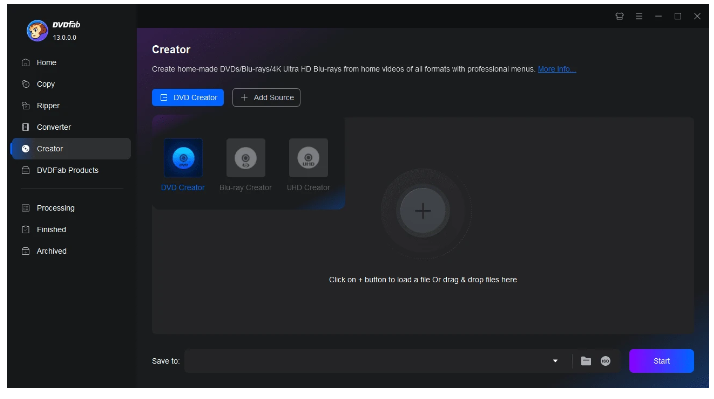
- Step 2: Customizing DVD output and menu settings
Once you have loaded the Source, you can customize your settings by selecting Advanced Settings and choosing your preferred output size and quality. You can also select and customize your menu by clicking Menu Settings.

- Step 3: Create DVDs with real-time progress updates
To create your DVD, choose the output directory in “Save to Part” and then hit the “Start” button. Throughout the process, this program will provide you with progress updates to keep you informed.

Conclusion
Conclusively, DVDs still hold a special place in many people’s hearts due to their portability, accessibility, and audio quality. While modern technology has made storing and accessing multimedia content easier, there are still benefits to having a physical DVD collection. For those who love to keep their DVDs organized, we’ve provided a solution that enhances the video and storage quality of your DVDs and makes them more stylish and personalized. With DVDFab DVD Creator, you can easily create custom DVDs using various dynamic menu templates and personalized settings. With real-time progress updates and advanced features, you can manage your DVD library like a pro!
FAQs
Can I run DVDFab DVD Creator on both Windows and Mac?
Yes, the program is compatible with both Windows and Mac OS.
Which disc types are compatible with DVDFab DVD Creator for burning?
DVDFab DVD Creator is a versatile program that supports various disc types, such as DVD-R, DVD+R, DVD-RW, DVD+RW, and DVD+R DL. This ensures flexibility in disc compatibility and makes it easier for users to create DVDs using their preferred disc type.