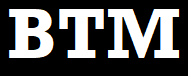As technology continues to evolve, data migration has become a common task for individuals and businesses alike. Whether you’re switching to a new device, upgrading your computer, or transitioning to a different platform, transferring data seamlessly and efficiently is essential. AnyTrans, developed by iMobie, emerges as the ultimate solution for easy data migration in 2024. In this article, we will explore the remarkable features and benefits of AnyTrans that make it the go-to choice for users seeking a hassle-free data migration experience.
- Cross-Platform Data Migration:
One of the standout features of AnyTrans is its ability to handle cross-platform data migration effortlessly. Whether you’re moving from an iOS device to an Android smartphone, transferring data between Windows and Mac computers, or even switching from an Android tablet to an iPad, AnyTrans has you covered. Its cross-platform compatibility ensures that your data remains intact, allowing for smooth transitions between different devices and operating systems.
- One-Click Data Transfer:
Data migration can be a time-consuming task, but AnyTrans streamlines the process with its one-click data transfer feature. With just a single click, you can transfer all your essential files, such as photos, videos, contacts, messages, and more, from your old device to the new one. This convenience saves you valuable time and effort during the migration process.
- Selective Data Transfer:
Sometimes, you may only want to transfer specific files and not the entire data. AnyTrans offers selective data transfer, allowing you to pick and choose the files you want to migrate. This flexibility ensures that you transfer only the necessary data, making the migration process more efficient and organized.
- Secure and Reliable Data Migration:
Data security is paramount during migration, and AnyTrans ensures the safety of your data throughout the process. All data transfers are encrypted, protecting your information from unauthorized access and ensuring a secure migration. With AnyTrans, you can migrate your data with confidence, knowing that your privacy is safeguarded.
- App and App Data Transfer:
Moving to a new device often involves transferring not just files but also apps and their data. AnyTrans simplifies this by allowing you to transfer apps along with their associated data to the new device. This comprehensive migration ensures that your new device feels familiar and ready for use.
- Backup and Restore:
Data migration can be nerve-wracking, as it involves moving valuable information from one device to another. AnyTrans provides peace of mind with its backup and restore feature. Before initiating the migration, you can create a backup of your old device, ensuring that your data is safely stored. Should any unforeseen issues occur during migration, you can easily restore your data from the backup.
- Multilingual Support:
AnyTrans caters to a global audience with its multilingual interface. Users from different regions can access the software in their preferred language, making the data migration process more user-friendly and accessible.
FAQs (Frequently Asked Questions):
Q: Is AnyTrans compatible with both Windows and Mac operating systems?
A: Yes, AnyTrans activated version is designed to work seamlessly on both Windows and Mac computers, allowing users to transfer data between devices regardless of their operating system.
Q: Can I transfer data between iOS and Android devices using AnyTrans?
A: Absolutely! AnyTrans supports data transfers between iOS and Android devices, making it easy to migrate data between different mobile platforms.
Q: Is data migration with AnyTrans secure?
A: Yes, AnyTrans ensures secure data migration by encrypting all data transfers, protecting your information from unauthorized access.
Q: Can I transfer only specific files and not the entire data with AnyTrans?
A: Yes, AnyTrans offers selective data transfer, allowing you to choose specific files and folders for migration.
Q: Does AnyTrans provide customer support for data migration queries?
A: Yes, AnyTrans offers dedicated customer support to assist users with any data migration-related inquiries.
AnyTrans Useage
Using AnyTrans software is straightforward and user-friendly, making it accessible to users of all levels of technical expertise. Below is a step-by-step guide on how users can utilize AnyTrans for their data management and migration needs:
Step 1: Download and Install AnyTrans
Users need to download the AnyTrans from the iMobie official software website for windows and install it on their Windows or Mac computer.
Step 2: Launch AnyTrans
After installation, users can launch AnyTrans on their computer. The software will open to a user-friendly interface with clear navigation options.
Step 3: Connect Devices
To start transferring data, users need to connect their devices to the computer using appropriate cables or through Wi-Fi connectivity. AnyTrans supports various devices, including smartphones, tablets, and computers.
Step 4: Select Data Categories
Once the devices are connected, users can choose the data categories they want to transfer or manage. AnyTrans offers options such as photos, videos, music, contacts, messages, apps, and more.
Step 5: Start Data Transfer
Users can select the files they wish to transfer and initiate the data migration process. AnyTrans offers both one-click transfer and selective transfer options, allowing users to move specific files or transfer all data at once.
Step 6: Monitor Progress
During the transfer process, users can monitor the progress and check the status of each file being transferred. AnyTrans provides a clear visualization of the data transfer, ensuring a smooth and efficient process.
Step 7: Verify Data Transfer
After the transfer is complete, users can verify that all their data has been successfully migrated to the new device. AnyTrans ensures data integrity and completeness during the migration process.
Step 8: Backup and Restore (Optional)
If desired, users can create a backup of their data before initiating the transfer. AnyTrans allows users to store a copy of their data on the computer for safekeeping. In case of any data loss or migration issues, users can easily restore their data from the backup.
Step 9: Explore Additional Features
Apart from data transfer, AnyTrans offers various additional features, such as managing app data, backing up social media messages, and accessing cloud storage. Users can explore these functionalities to enhance their data management experience.
Step 10: Disconnect Devices
Once the data transfer and management tasks are complete, users can safely disconnect their devices from the computer.
Overall, AnyTrans provides a user-friendly and efficient solution for data management and migration. Its simple interface, versatile features, and secure data transfers make it an ideal choice for users seeking a seamless data management experience in 2024.
Data migration can be a daunting task, but AnyTrans makes it a breeze with its cross-platform compatibility, one-click transfer, selective migration, secure data transfers, and app data migration. By choosing AnyTrans as your data migration solution in 2024, you can transition to new devices seamlessly and effortlessly, ensuring that your valuable data remains safe and accessible.